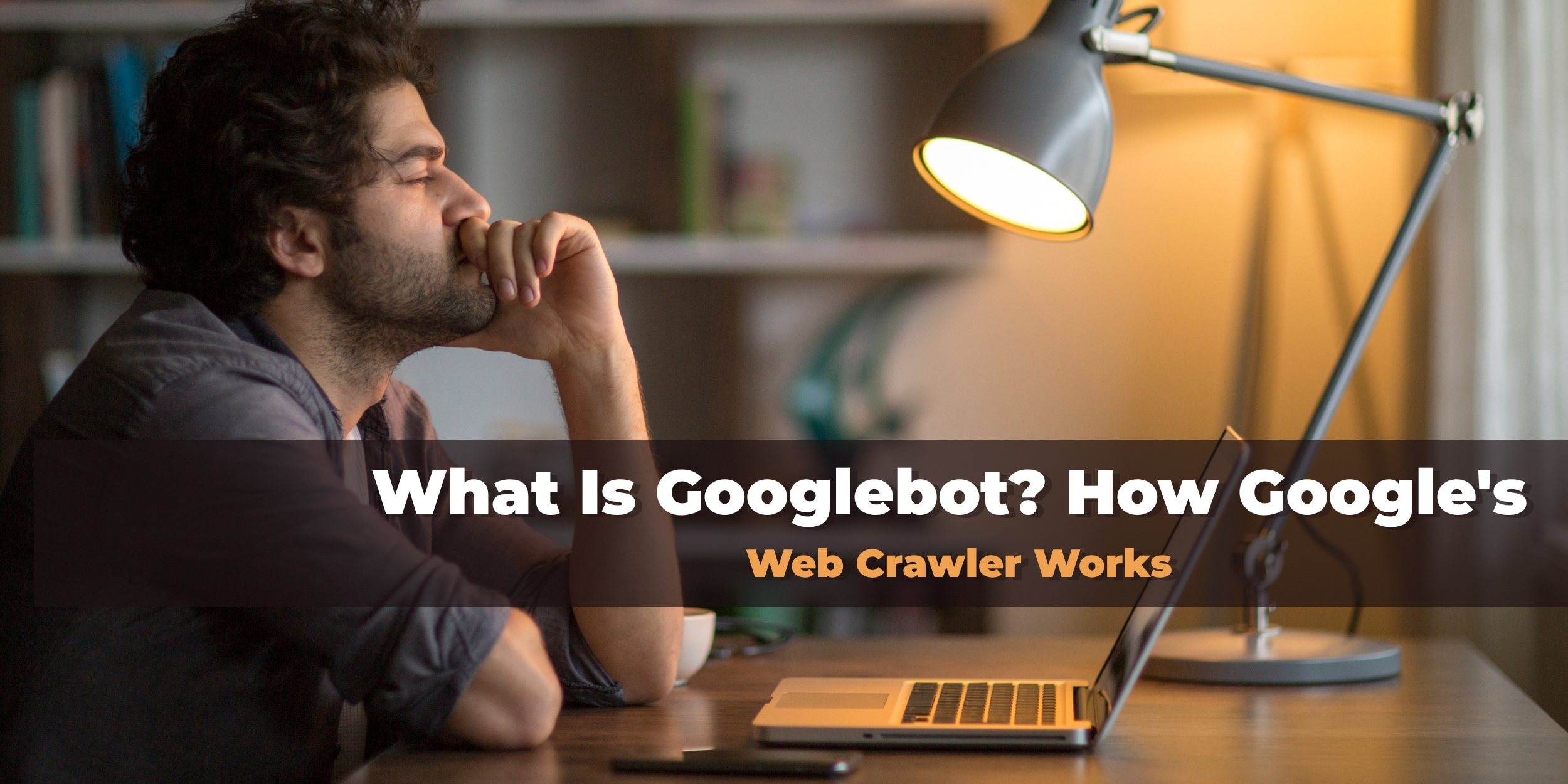Googlebot is a robot made by Google. It goes from one website to another and reads all the pages on those websites. It looks at the words, pictures, and links on your site and then sends this information to Google. This helps Google understand what your website is about. If Googlebot can find your website and read it properly, then Google can show your site in search results when people search for something similar. This is very important because it helps more people find your website, visit your pages, and maybe buy your products or read your blog. If Googlebot cannot read your site or if something blocks it, then your site may not show up in Google at all. So, learning how Googlebot works and how to make your site easy for Googlebot is a good step to grow your website, get more traffic, and improve your online success.
What Is Googlebot?
Googlebot is a special computer program made by Google. Its main job is to visit many websites on the internet and read what is on those websites. This reading process is called crawling. When Googlebot crawls a website, it looks at all the pages, the words, pictures, and links on those pages.
You can think of Googlebot like a librarian in a big library. When a new book comes into the library, the librarian reads the book carefully. Then the librarian writes down important details about the book and puts it in the right place on the shelves so people can find it easily later. In the same way, Googlebot reads websites and takes notes about what is on each page. Then it sends all this information back to Google. Google uses this information to show good and useful results to people when they search for something on Google.
Googlebot is not just one program; there are two main types of Googlebot to help Google understand websites better:
Googlebot Desktop
This type of Googlebot looks at websites the way a person using a desktop or laptop computer would see them. It checks the website’s content and how it looks on a bigger screen.
Googlebot Smartphone
This type of Googlebot looks at websites the way a person using a smartphone or mobile phone would see them. This is very important now because most people use their phones to search on Google. Google gives more attention to how websites work on phones because many users visit websites on small screens.
Both types of Googlebot help Google know what your website looks like and what information it has so Google can show your site to the right people in search results.
How Googlebot Works
Googlebot is a smart and important robot made by Google. It travels all over the internet, visiting many different websites every day. Its job is to carefully look at the words, pictures, and links on each page. Googlebot follows a set of easy steps to find new pages and understand what each website is about. This helps Google show the right websites to people who search.
Googlebot follows a few simple steps to find and understand web pages:
Discovering URLs (Finding Web Addresses)
Googlebot is a special robot made by Google. It starts with a list of website addresses it already knows. But it also looks for new pages by following links on the pages it visits. Links are like doors from one page to another. When Googlebot sees a link, it goes through the door to find new pages.
Website owners can help Googlebot by making a sitemap. A sitemap is like a list or map that shows all the pages on a website. This helps Googlebot find every page more easily, even pages with fewer links.
Crawling Pages (Visiting and Reading the Pages)
After Googlebot finds a web address, it visits that page. When it visits, it reads everything on the page carefully. It looks at the words you wrote, the pictures you put on the page, the videos, and also the links to other pages. Googlebot also looks at the hidden code behind the page. This code helps Googlebot understand how the page works and what it is about.
Sending Data Back to Google
Once
Don't miss your chance to enroll now.🚀 New Batch Starting Soon!
When someone searches on Google, Google looks into this index to find the best and most useful pages to show. Only the pages that are in this index can appear in Google’s search results.
What Helps Googlebot Find Your Website
If you want Googlebot to find and understand your website, there are a few things that can help:
Sitemaps
A sitemap is a special list that shows all the pages on your website. It works like a map that helps Googlebot find every page quickly and easily. If your website does not have a sitemap, Googlebot may miss some pages, especially if those pages don’t have many links from other pages. You can make a sitemap using simple tools, and then send it to Google using a free tool called Google Search Console. This helps your website appear better in Google search results.
Internal Links
Internal links mean the links that connect one page of your website to another page on the same website. When your pages are connected with good internal links, it helps Googlebot move easily from one page to the next. It’s like having clear roads between houses in a neighborhood. If the roads are good, Googlebot can visit every page without getting lost or missing anything important. This makes sure Google knows about all your pages and can show them in search results.
Fresh Content
Fresh content means adding new pages or posts to your website often. When you keep your site updated with new information, Googlebot visits your website more to check for changes. Google likes websites that add fresh content because it shows the site is active and useful. If your site has new and interesting information, Google will want to show it higher in search results, which can bring more visitors to your website.
Technology Behind Googlebot
Googlebot is a robot made by Google. It goes to websites and reads them. It can read normal text and also websites that use JavaScript. JavaScript is a type of code that makes websites move, like sliding pictures or opening boxes when you click. Google also uses something called mobile-first indexing. This means Googlebot looks at the ponhe version of your website first. If your website is hard to use on a phone — like if the text is too small, it loads slowly, or the buttons don’t work well — then Google may not show your site high in search results. So, it is important to make your website fast, easy to read, and phone-friendly.
How Googlebot Interacts With Your Website
When Googlebot visits your website, it checks for rules that tell it what it can and cannot do:
- Robots.txt File: This is a small file on your website that gives instructions to Googlebot. For example, you can tell it not to crawl certain pages like your private or admin pages.
Example:-
- User-agent: Googlebot
- Disallow: /private-page/
- Meta Tags: You can add special tags to your webpage’s code to tell Google whether to index a page or not.
Example:- (html)
- <meta name="robots" content="noindex">
- This tag tells Googlebot not to add the page to the search index.
Crawlability vs. Indexability
- Crawlable means Googlebot can read your page.
- Indexable means Google decides to show the page in search results.
A page can be crawlable but not indexable if you tell Google not to include it.
Common Problems With Googlebot
Sometimes, websites accidentally make it hard for Googlebot to do its job. Here are some common issues:
- Broken links: Broken links are links that go nowhere. When Googlebot finds these, it cannot reach the page, which means that page may not appear in Google search results.
- Slow loading pages: If your website takes too long to open, Googlebot might not wait. It could leave early and miss important content, which means some of your pages won’t get added to Google.
- Blocked resources: If you block images, scripts, or other parts of your website, Googlebot may not understand the full page. This can lower your ranking because it sees an incomplete website.
- Duplicate content: If many pages on your site have the same text, Googlebot gets confused. It might not know which page to show in search results and skip them.
How to Make Your Website Googlebot-Friendly
- Here are some simple tips to help Googlebot understand and index your website:
- Use clear and simple internal links so all pages can be reached.
- Submit an updated sitemap to Google.
- Fix broken links regularly.
- Make your website load faster using tools like Google PageSpeed Insights.
- Make sure your website works well on mobile devices.
- Avoid duplicate content by using canonical tags to tell Google which version of a page is the main one.
Tools to Track Googlebot
Want to see how Googlebot sees your site? Here are some tools that help:
- Google Search Console: This is a free tool from Google that helps you understand how your website is doing in search. It shows you which pages are added (indexed) to Google, tells you if there are any problems, and gives you reports on how Googlebot sees and crawls your website. It also shows if any pages are blocked, broken, or have errors.
- Server logs: Your website’s server keeps a record of everything that happens — this includes visits from Googlebot. Server logs can show you when Googlebot came to your site, what pages it looked at, and how often it visited. By reading these logs, you can know if Googlebot is crawling your site the way you want.
- URL Inspection Tool: This tool is inside Google Search Console. It lets you check one page at a time. You can enter a page URL, and it shows how Googlebot sees that page. It tells you if the page is indexed, if there are any problems, or if something is blocking Googlebot from reading the page properly.
Myths About Googlebot
Let’s clear up some common myths:
- Googlebot crawls my whole site every day: Not true. Googlebot crawls pages based on importance, freshness, and crawl budget.
- I can force Googlebot to crawl my site faster: You can encourage faster crawling, but you can’t control it completely. Good site structure and regular updates help.
- Cloaking is okay: Cloaking means showing Googlebot one thing and users something else. This is against Google’s rules and can lead to penalties.
Conclusion
Googlebot is the tool Google uses to explore and understand websites across the internet. It visits your web pages, reads the content, follows the links, and sends everything back to Google so your site can show up in search results. Knowing how Googlebot works is very helpful if you want your website to perform well on Google Search. A website that is well-organized, easy to crawl, and full of useful content is more likely to be indexed and shown to users.
To help Googlebot do its job, make sure your website has a clear structure, uses internal links, and includes a sitemap. Avoid blocking important pages or resources with the robots.txt file, and fix any broken links or errors that could confuse the crawler. Make your site fast, mobile-friendly, and update it regularly with new content to keep Googlebot coming back. Also, use tools like Google Search Console to check how your site is doing.
By creating a Googlebot-friendly website, you increase your chances of getting better visibility in search results. This can lead to more traffic, more users, and better success online. Understanding Googlebot is one step closer to strong SEO and a well-performing website.