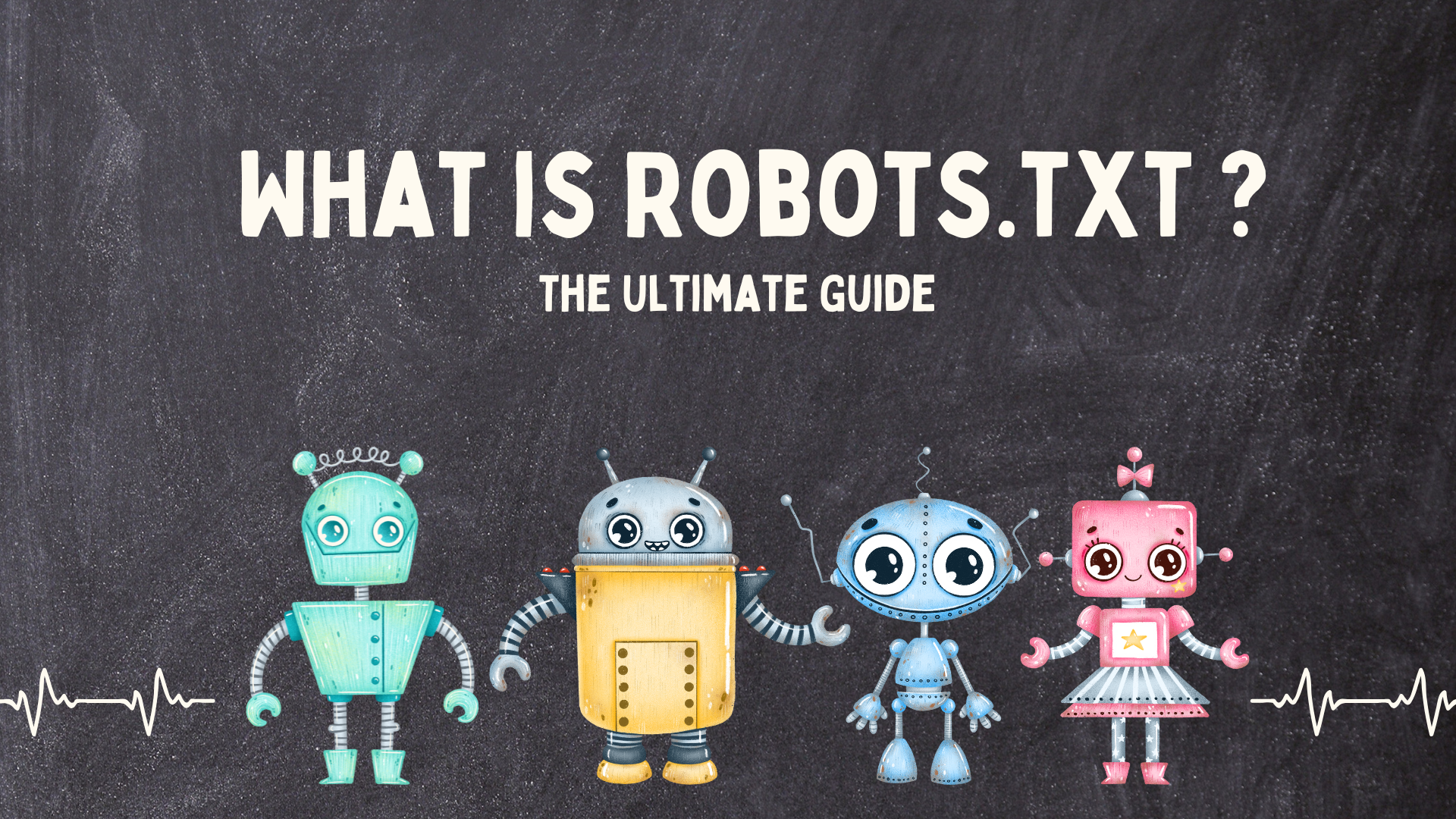In the vast internet landscape, websites rely on search engines to make their content discoverable. One key factor people use to control how search engines interact with websites is the robots.txt file. This small but mighty file plays an important role in ensuring that search engine crawlers, also known as bots or spiders, interact with your site efficiently and conveniently.
In this guide, we will explore the robots.txt file, its importance, how to create one, and the best practices to follow.
What is a Robots.txt File?
The robots.txt file is a simple text file located in the root directory of a website. Its primary purpose is to instruct search engine crawlers on which parts of a website they can or cannot access. This protocol, known as the Robots Exclusion Protocol, helps manage crawler activity and prevent the indexing of certain content.
For example, if you have pages on your website that are under construction, contain duplicate content, or hold sensitive information, you can use the robots.txt file to instruct crawlers to avoid those areas.
The file is publicly accessible, meaning anyone can view it by appending /robots.txt to your website’s URL (e.g., https://www.example.com/robots.txt).
Why is Robots.txt Important?
The robots.txt file serves several critical functions:
- Crawl Budget Optimization: Search engines allocate a specific amount of resources, known as a crawl budget, to each website. By disallowing crawlers from accessing non-essential or duplicate pages, you can ensure they focus on indexing your most important content.
- Preventing Duplicate Content Issues: Duplicate content can confuse search engines and dilute the ranking potential of your pages. The robots.txt file helps you manage this by blocking crawlers from indexing duplicate or low-value pages.
- Protecting Sensitive Information: Although sensitive data should never be publicly accessible, the robots.txt file adds an additional layer of control by preventing crawlers from indexing areas like admin panels or private directories.
- Improving Server Performance: By limiting crawler access to resource-intensive pages or files, you can reduce the load on your server and improve overall website performance.
How to Create a Robots.txt File
Creating a robots.txt file is straightforward. Follow these steps to get started:
- Open a Text Editor
Use a plain text editor like Notepad (Windows), TextEdit (Mac), or any code editor to create a new file.
- Write the Directives
The robots.txt file consists of directives that tell crawlers what they can and cannot do. Here are the essential components:
- User-agent: Specifies which crawler the rules apply to. Use * to apply the rules to all crawlers. <!-- wp:list-item -->
- Disallow: Prevents crawlers from accessing specified paths.
- Allow: Grants access to specific paths, often used to override a disallow rule.
- Sitemap: Specify the location of your XML sitemap to help crawlers index your site more efficiently.
Example File

| User-agent: | * |
| Disallow: | /private/ |
| Allow: | /public/ |
| Sitemap: | https://www.example.com/sitemap.xml |
- Save the File
Please save the file as robots.txt and encode it in UTF-8 format.
- Upload to Root Directory
Place the file in your website’s root directory to access it at https://www.example.com/robots.txt.
Understanding Robots.txt Directives
- User-Agent
The User-agent directive specifies which search engine crawler the rules apply to. For example:
To target all crawlers:

To target a specific crawler, such as Googlebot:

| To target all crawlers: | User-agent: * |
| To target a specific crawler, such as Googlebot: | User-agent: Googlebot |
| AhrefsBot | User-agent: AhrefsBot |
| User-agent: Pinterest |
- Disallow
The Disallow directive prevents crawlers from accessing specific URLs. For example:
Block all crawlers from accessing the /private/ directory:
🚀 New Batch Starting Soon!
Don't miss your chance to enroll now.
Block Googlebot from accessing a specific file:

| Block all crawlers from accessing the /private/ directory: | User-agent: * | Disallow: /private/ |
| Block Googlebot from accessing a specific file: | User-agent: Googlebot | Disallow: /secret-page.html |
- Allow
The Allow directive overrides a Disallow rule for specific URLs. For example:
Allow access to a specific file within a disallowed directory:

| User-agent: | * |
| Disallow: | /private/ |
| Allow: | /private/special-file.html |
- Sitemap
Including the sitemap location in your robots.txt file helps search engines find and index your pages more efficiently:

Best Practices for Robots.txt
- Keep It Simple: Avoid overly complex rules that may confuse crawlers or result in unintended behaviour.
- Test Your File: Use tools like Google’s Robots Testing Tool to validate your robots.txt file and ensure it behaves as expected.
- Monitor Changes: Regularly review your robots.txt file to ensure it reflects your current website structure and goals.
- Don’t Block Essential Resources: Avoid blocking access to CSS, JavaScript, or other resources that search engines need to render your site correctly.
- Use Case Sensitivity: URLs are case-sensitive, so ensure your paths match the exact casing used on your website.
- Avoid Blocking Public Pages: Double-check that you’re not unintentionally blocking pages you want indexed.
Common Mistakes to Avoid
- Blocking the Entire Site: A misconfigured robots.txt file can prevent crawlers from indexing your site. For example:
User-agent: *
Disallow: /
- It blocks all crawlers from accessing any part of your site.
- Relying on Robots.txt for Security: The robots.txt file is not a security feature. Sensitive information should be secured through proper authentication and server configuration.
- Ignoring Mobile Crawlers: Ensure your robots.txt file accommodates mobile-specific crawlers like Googlebot-Mobile.
Testing and Debugging Robots.txt
To ensure your robots.txt file is working correctly, use the following tools:
- Google Search Console: The Robots Testing Tool allows you to test your file and see how Google interprets it.
- Third-Party Tools: Platforms like Screaming Frog and Lumar offer features to analyze and validate your robots.txt file.
Conclusion
The robots.txt file is essential for managing how search engines interact with your website. Using it effectively can optimize your crawl budget, protect sensitive content, and improve your site’s overall SEO performance. Remember to follow best practices, regularly review your file, and test it to ensure it’s achieving your desired results. With a well-configured robots.txt file, you’ll have greater control over your website’s visibility and performance in search engine results.
If what to know What is Google Ads? How It Works, Types, and Benefits visti now: What is Google Ads?