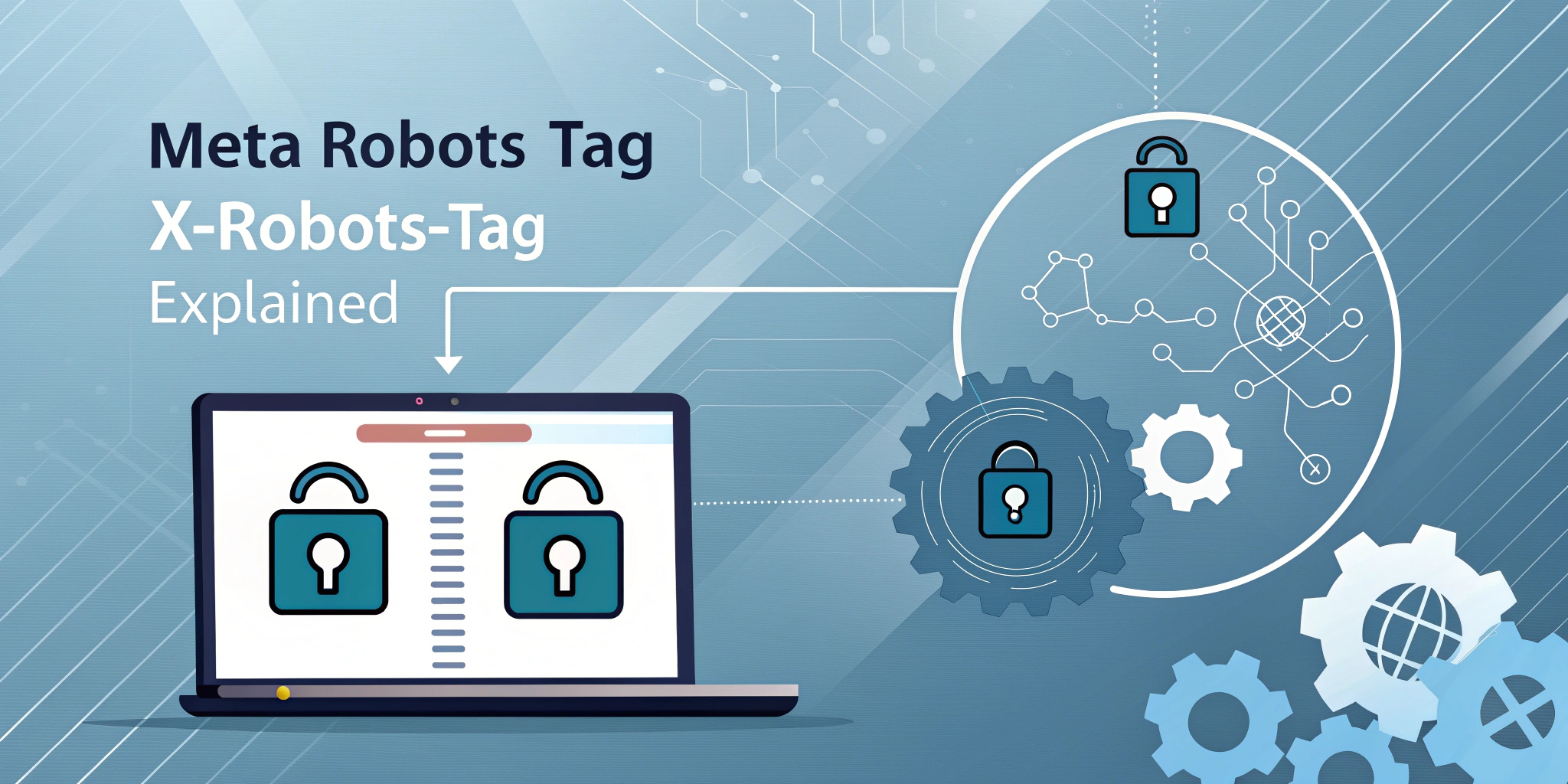Managing websites and optimizing their search engine rankings has become important for any business or personal brand in the digital age. Search engine optimization (SEO) is a crucial part of this process, and it has many technical aspects that affect website performance. Two of these important technical tools are Meta Robots Tag and X-Robots-Tag. Both of these help in instructing search engine crawlers on how to index and use a web page or file.
While these terms may sound technical, their correct use can increase the visibility and usability of your website. In this blog, we will explain Meta Robots Tag and X-Robots-Tag in depth. We will discuss their purpose, functioning, differences, and practical use so that you can effectively implement them on your website. If you are a webmaster, digital marketer, or SEO professional, this guide will prove to be extremely useful for you. Let's get started.
What is the meta robots tag?
The meta robots tag is an HTML meta tag that is included in the <head> section of a web page. It instructs search engine crawlers (such as Googlebot) how to crawl and index that page. This tag is an effective way to control the behavior of each page of a site.
Structure:
html
CollapseWrapCopy
<meta name="robots" content="index, follow">
Here:
name="robots": Addresses all search engine crawlers.
content="...": Provides specific instructions.
Key Meta Robots Directives:
- Index:
- Purpose: Allows search engines to index the content of the page, making it eligible to appear in search results.
- Example: <meta name="robots" content="index">
- Noindex:
- Purpose: Prevents search engines from indexing the content of the page, which means it will not appear in search results.
- Example: <meta name="robots" content="noindex">
- Follow:
- Purpose: Allows search engines to follow links on the page, meaning it will crawl any hyperlinks (outbound links) and pass link equity (also known as "link juice").
- Example: <meta name="robots" content="follow">
- Nofollow:
- Purpose: Prevents search engines from crawling links on the page. This is typically used for external links to prevent passing link equity.
- Example: <meta name="robots" content="nofollow">
- Noarchive:
- Purpose: Prevents search engines from showing a cached version of the page. This can be useful if you don’t want users to see the old version of a page in search results.
- Example: <meta name="robots" content="noarchive">
Uses:
To prevent pages with duplicate content (such as print versions) from being indexed.
To exclude confidential pages (such as login pages) from search results.
What is X-Robots-Tag?
X-Robots-Tag instructs search engine crawlers just like the Meta Robots tag, but it works through HTTP headers. It can also be applied to other types of files (such as PDFs, images, or videos) besides HTML pages.
Structure:
text
CollapseWrapCopy
X-Robots-Tag: noindex
It is included in the HTTP response header.
Key directives:
- X-Robots-Tag also uses the same directives as the Meta Robots tag, such as index, noindex, follow, nofollow, etc.
- It provides more flexibility, as it can be applied through server-side configuration.
Example:
- X-Robots-Tag: noindex
- It prevents the file from being indexed in search engines.
- X-Robots-Tag: index, nofollow
- Allows the file to be indexed but prevents its links from being crawled.
Uses:
- To control non-HTML files (PDFs, images).
- To apply rules on a large scale, such as noindexing an entire directory.
Difference between Meta Robots Tag and X-Robots-Tag
Although both are intended to control search engine crawling, there are some important differences:
- Method of implementation:
The Meta Robots tag is added to the HTML code
Don't miss your chance to enroll now.🚀 New Batch Starting Soon!
The X-Robots-Tag is applied server-side in the HTTP header.
- Scope of application:
The Meta Robots tag only works on HTML pages.
The X-Robots-Tag can be applied to HTML as well as PDFs, images, and other files.
- Flexibility:
The Meta Robots tag is suitable for page-level control.
X-Robots-Tag is better for applying rules on a large scale.
- Technical requirement:
Implementing meta robot tags requires HTML editing.
Implementing X-Robots-Tag requires changes to server configuration (such as Apache or Nginx).
Example scenario:
- If you want to prevent a login page from being indexed, use the meta robots tag.
- If you want to prevent all PDF files from being indexed, X-Robots-Tag is a better choice.
Effects on SEO
The correct use of meta robots tag and X-Robots-Tag can strengthen your website's SEO strategy. Their effects are as follows:
- Avoiding duplicate content:
Using noindex can exclude duplicate or low-importance pages from search results. This increases your site's quality score.
- Managing crawl budget:
Search engines have a limited crawl budget. Using nofollow or noindex can help focus on important pages by preventing unnecessary pages from being crawled.
- Privacy and security:
Privacy can be ensured by preventing pages or files containing sensitive information from being indexed.
- Protecting link equity:
Using nofollow can prevent links from being crawled, which can ruin link equity.
Note: Incorrect use (such as accidentally noindexing an important page) can harm your rankings. So use them with caution.
How to implement the Meta Robots Tag and X-Robots-Tag?
It is important to understand the process of implementing both of these. Here are the steps for WordPress and normal websites:
Implementing the Meta Robots Tag
- In WordPress:
- Yoast SEO plugin:
- Go to the post or page editor.
- Click the "Advanced" tab in the Yoast SEO section.
- Select index or noindex in "Meta Robots Index".
- Set follow or nofollow in "Meta Robots Follow."
- Manual way:
- Add the tag to the <head> section in the theme's header.php.
- Example: <meta name="robots" content="noindex, follow">
- Normal HTML site:
- Add the meta tag to the <head> section of the HTML file.
- Upload the file and submit the URL for recrawl in Google Search Console.
Implementing X-Robots-Tag
Apache server:
Add the following code to the .htaccess file:
text
CollapseWrapCopy
<FilesMatch "\.(pdf|jpg)$">
Header set X-Robots-Tag "noindex"
</FilesMatch>
- This will noindex all PDF and JPG files.
Nginx server:
In the configuration file:
text
CollapseWrapCopy
location ~* \.(pdf|jpg)$ {
add_header X-Robots-Tag "noindex";
}
- Restart the server.
In WordPress:
The header can be added via PHP code in functions.php:
php
CollapseWrapCopy
function add_x_robots_tag() {
header("X-Robots-Tag: noindex", true);
}
add_action('send_headers', 'add_x_robots_tag');
- This will apply to all pages. Add conditions for specific pages.
Testing:
- Check that tags are working correctly with Google Search Console's "URL Inspection Tool."
- View HTTP headers in Chrome Developer Tools (Network tab).
Benefits of using them
- Precise control: You can decide which pages or files appear in search engines.
- SEO optimization: Avoid duplicate content and crawl budget issues.
- Flexibility: Ability to apply to both HTML and non-HTML.
- Security: Prevent sensitive data from becoming public.
Common mistakes and how to avoid them
- No indexing the wrong page: Always check the usability of the page before applying the tag.
- Confusion with robots.txt: noindex and disallow are different. robots.txt prevents crawling but not indexing.
- Not testing: Always check the results after applying.
Conclusion
The meta robots tag and the X-Robots-Tag are powerful tools for managing your website's SEO. The meta robots tag provides precise control over HTML pages, while the X-Robots-Tag is suitable for non-HTML files and large-scale rule enforcement. Using them correctly can increase your site's visibility, avoid duplicate content, and optimize the crawl budget.
Understanding and implementing these tags is essential if you want to make your website better for search engines. Plugins like Yoast make this easy for WordPress users, while techies can leverage server-side solutions. Start using these tools today and strengthen your SEO strategy.