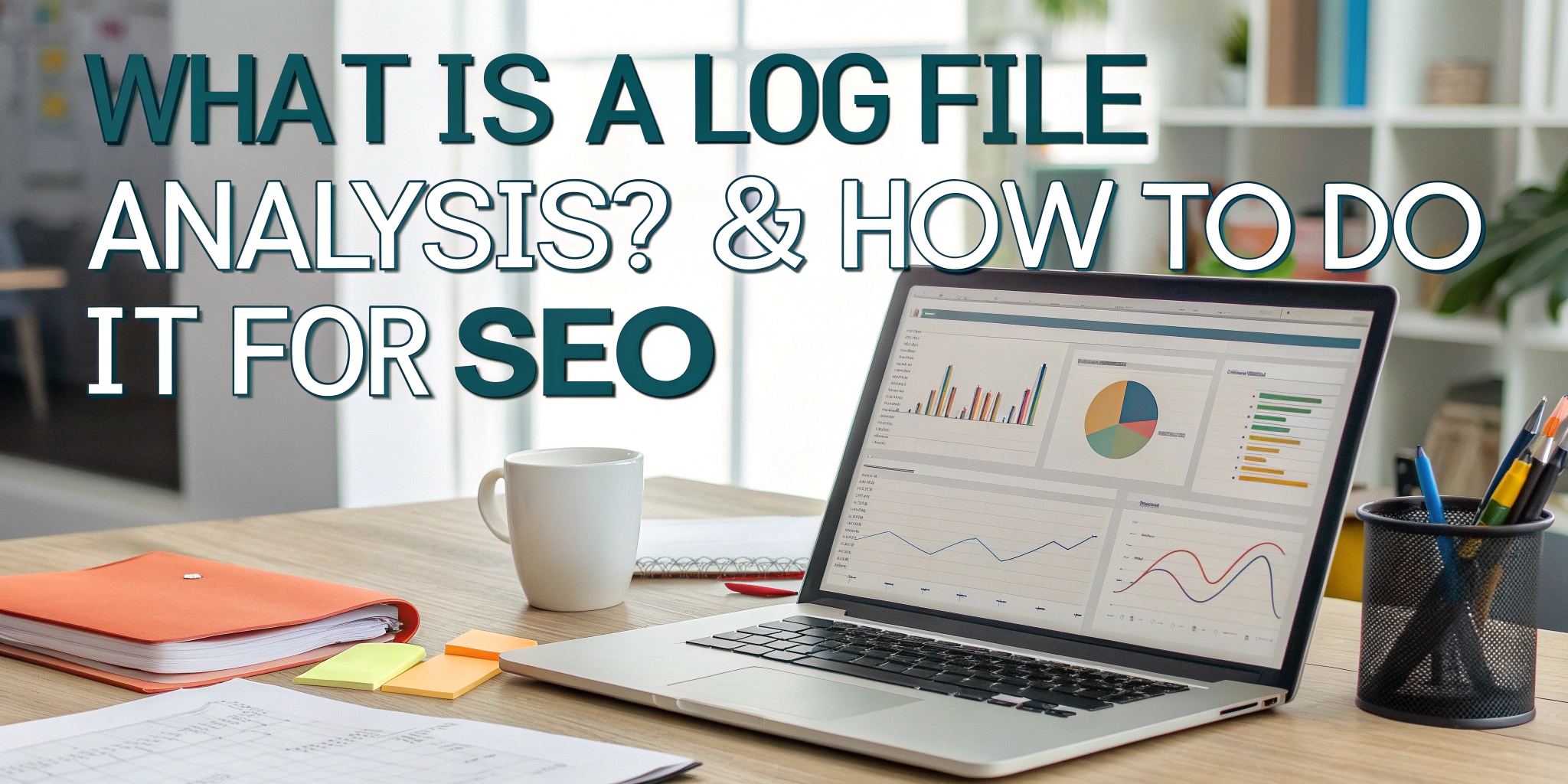Log file analysis means looking closely at special files called server logs to see how search engines like Google visit and explore your website. These log files keep a record of every time a search engine or a visitor accesses your site. By studying these records, you can learn a lot about how well your website is working and how search engines understand your pages.
This process is very helpful for improving your website's SEO, which means making your site easier to find in search results. In this guide, we will explain why log file analysis is important for SEO, how it works in simple terms, and provide step-by-step instructions on how you can do it yourself. By using log file analysis correctly, you can find and fix problems, help search engines crawl your site better, and make your website faster and easier to use. This will help your site rank higher in search engines and attract more visitors.
What Is a Log File?
A log file is like a diary that your website's server keeps automatically. It writes down everything that happens on your website. This includes when someone visits a page when a search engine bot checks your site, and if there are any problems or errors.
There are different kinds of log files, each serving a special purpose:
- Access Logs: These logs keep track of every request made to your website. For example, they note when someone visits a page or when a search engine bot comes to crawl your site.
- Error Logs: These logs record problems such as broken links or server errors that prevent pages from loading correctly.
- Other Logs: Depending on your server setup, there might be additional logs like security logs (which keep an eye on suspicious activity) or application logs (which track how your website's software is running).
Log files store important details such as the exact time someone visited your site (timestamp), where they came from (IP address), which page they looked at (URL), and what response the server gave (response code). This information helps you understand how your website is working and what visitors or bots are doing on it.
What Is Log File Analysis?
Log file analysis means carefully looking at the records in your server's log files to understand how search engines like Google visit and explore your website. By studying this information, you can find out how well search engines are crawling and indexing your pages. This helps you spot any problems that might be hurting your website's SEO and the experience of your visitors.
Here's how log file analysis works in simple steps:
- First, you collect the raw log files from your website's server.
- First, you collect the raw log files from your website's server. These files contain all the details about who visited your site and what they did.
- Next, you use special tools to read and organize this data so it's easier to understand.
- Finally, you look for important patterns in the data—like how often search engines crawl your site or if there are any errors. This helps you make smart changes to improve your website.
Why is log file analysis important? Because it shows exactly how search engine bots are interacting with your site. Knowing this lets you fix technical problems, use your website's crawl budget better (which means the bots visit the right pages more often), and ultimately improve your site's ranking in search results.
Benefits of Log File Analysis for SEO
Log file analysis gives you many important advantages that can help improve your website's SEO. Here are some of the main benefits explained:
- Finding Crawl Errors and Indexing Problems: Log files help you discover pages that search engines have trouble reaching or adding to their index. Fixing these issues means your important pages are more likely to show up in search results.
- Understanding How Bots Crawl Your Site: You can see which pages search engine bots visit often and which ones they ignore. This helps you know if the bots are crawling the right parts of your website.
- Spotting Redirect Chains and Broken Links: Sometimes, your site may have broken links (leading to 404 errors) or long redirect chains that slow down crawling. Log file analysis helps find
🚀 New Batch Starting Soon!
Don't miss your chance to enroll now.
00 Days00 Hours00 Minutes00 Seconds - Improving Website Structure and User Experience: By understanding how bots move through your site, you can organize your pages better and make navigation easier for both visitors and search engines.
- Using Crawl Budget More Efficiently: Every website has a limit on how many search engine bots crawl it (called the crawl budget). Log file analysis helps make sure bots spend their time on your most important pages instead of wasting it on unimportant ones.
All these benefits work together to boost your website's SEO performance, making it easier for search engines to find, understand, and rank your pages higher in search results.
Tools for Log File Analysis
Several log file analysis tools simplify the process:
- Screaming Frog Log File Analyzer: A user-friendly tool for SEO-focused log analysis.
- Semrush Log File Analyzer: Integrates with SEO tools for detailed insights.
- Splunk: Ideal for advanced users handling large datasets.
- ELK Stack: A free, open-source option for technical teams.
Free vs. paid tools: Free tools like ELK Stack work for smaller sites, but paid tools like Screaming Frog offer more features and ease of use. Choose a tool based on your site's size, budget, and technical expertise.
How to Do Log File Analysis for SEO?
If you want to improve your website's SEO by understanding how search engines crawl your site, follow these easy steps to do log file analysis:
Access Your Website's Log Files
Log files are usually saved on the web server where your website is hosted. To get them, you should ask your hosting provider or your IT team for help. You can usually download the logs from:
- Your hosting control panel, like cPanel
- Secure file transfer tools like FTP or SFTP
Make sure to download these files safely because they may contain sensitive information.
Upload Log Files to Your Analysis Tool
Before uploading, check what type of log files you have. Most logs are saved in formats like Apache or Nginx logs, often with extensions like .log or .gz. Most log file analysis tools can read these types. Follow the instructions of the tool you choose to upload the files correctly.
Analyse Crawl Behaviour
Look at how search engine bots are visiting your website:
- Crawl Frequency: How often do bots come to your site?
- Crawl Anomalies: Are there unusual activities like bots skipping important pages or spending too much time on less important ones?
Understanding this helps you make sure bots crawl your site in the best way possible.
Spot Crawl Errors and Fix Them
Use the log data to find problems like:
- 404 Errors: Pages that don't exist but are still being requested.
- Redirect Loops or Chains: Situations where pages redirect too many times, confusing the bots.
- Server Errors: Such as 500 errors, where the server fails to load a page.
Fix the most important errors first, especially those on pages that matter most for your SEO.
Optimize Your Crawl Budget
Search engines give your site a "crawl budget," which is the number of pages bots will visit in a specific time. To make the best use of this budget:
- Block bots from crawling unimportant pages like log-in or admin pages using the robots.txt file.
- Fix any errors or redirect chains that waste the bots' time.
This way, search engines spend their time crawling your valuable content instead of less important pages.
Monitor Changes and Improvements
Log file analysis is not a one-time job. Do it regularly, like once a month, to see if your changes are helping. Compare the crawl data over time to check if search engines are crawling your site better and if your SEO is improving.
Common Challenges in Log File Analysis and How to Overcome Them
Log file analysis can sometimes be complex, especially if you are new to it. Here are some common problems you might face and easy ways to handle them:
- Large File Sizes and Complex Data: Log files can be huge and full of lots of information, which can feel overwhelming. To make this easier, use tools like Screaming Frog Log File Analyzer. These tools help organize and process the data, so you don't have to do it all manually.
- Understanding Raw Log Data: The data in log files can look confusing at first because it is raw and technical. If you are a beginner, start with simple tools that highlight the most important things, like errors and how often bots crawl your site. Focus on these key points before digging deeper.
- Need for Technical Knowledge: Some parts of log file analysis may require technical skills. Don't worry if you don't know everything yet. You can learn the basics from online tutorials and guides, or you can ask an SEO expert to help you get started.
With some practice and the right tools, these challenges will become much easier to handle, and you will be able to use log file analysis to improve your website's SEO effectively.
Conclusion
Log file analysis is a powerful way to understand how search engines like Google crawl and interact with your website. By carefully examining your server log files, you can uncover important insights about crawl behaviour, spot errors, and optimize how search engines explore your site. This helps improve your website's SEO, making it easier for your pages to rank higher in search results and attract more visitors.
Although log file analysis may seem technical at first, using the right tools and following simple steps can make the process manageable for anyone. Regularly analyzing your log files allows you to fix problems quickly, improve your site's structure, and use your crawl budget more efficiently.
In the end, investing time in log file analysis can give your website a strong SEO advantage, better user experience, and greater online visibility. Start exploring your log files today, and take control of how search engines see your website!