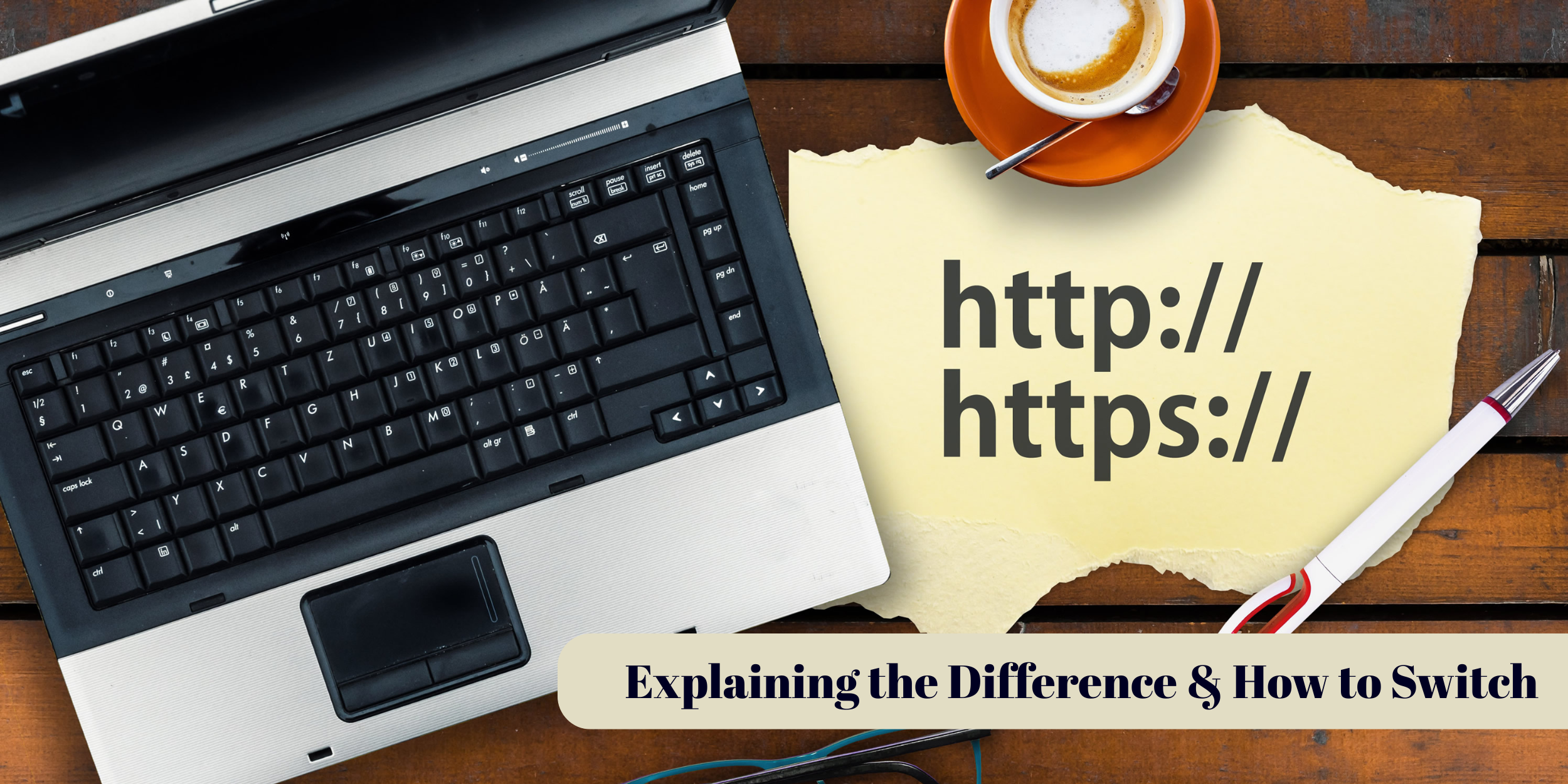When you visit a website, you might notice that some web addresses start with "http://" and others with "https://". While this may seem like a small detail, it actually makes a big difference in how secure your online experience is. The extra "s" in HTTPS stands for "secure," and it means the website is using encryption to protect your data.
In this blog, we'll explain in easy terms what HTTP and HTTPS are, how they work, and why switching to HTTPS is important for website owners, bloggers, e-commerce stores, and anyone managing a site. We'll also walk you through the step-by-step process to move from HTTP to HTTPS, highlight the benefits of making the switch, and point out common mistakes to avoid.
Whether you're a beginner, a business owner, or a web developer, this guide will help you understand the importance of website security and how to build more trust and safety online.
What is HTTP?
HTTP stands for HyperText Transfer Protocol. It is the basic system used for transferring data over the internet. When you open a website using "http://," your browser connects to the website's server and requests the data (like text, images, and videos) without any added protection.
How HTTP Works
- Your browser sends a request to a server.
- The server responds with the requested data.
- The data is sent back in plain text, meaning anyone can read it if they intercept it.
Limitations of HTTP
The biggest issue with HTTP is that it does not encrypt data. It means:
- Hackers can intercept and read the information.
- Login details, credit card numbers, and personal info are not protected.
- Modern browsers mark HTTP websites as "Not Secure."
What is HTTPS?
HTTPS stands for HyperText Transfer Protocol Secure. It is an improved version of HTTP that uses SSL or TLS certificates to encrypt data between your browser and the website. This encryption keeps your information safe from hackers, making HTTPS essential for secure online browsing and transactions.
Role of SSL/TLS Certificates in HTTPS
To make a website secure with HTTPS, it needs an SSL (Secure Sockets Layer) or TLS (Transport Layer Security) certificate. This digital certificate is installed on the website's server and helps encrypt all the information sent between the user's browser and the site. It means that even if someone tries to steal the data, they won't be able to read it. SSL/TLS certificates are essential for protecting sensitive information like passwords, credit card numbers, and personal details. Without them, your website may be marked as "Not Secure" by browsers, which can reduce trust and affect your SEO rankings.
How HTTPS Ensures Secure Data Transfer
- Data is encrypted before being sent and decrypted upon arrival.
- Even if a hacker intercepts it, they cannot read it.
- Users can trust that their data is safe.
Key Differences Between HTTP and HTTPS
| Feature | HTTP | HTTPS |
| Full Form | HyperText Transfer Protocol | HyperText Transfer Protocol Secure |
| Data Encryption | No | Yes (via SSL/TLS) |
| Security | Not secure | Secure |
| Browser Label | “Not Secure” | Padlock icon |
| SEO Impact | No ranking boost | Helps with SEO |
| User Trust | Low | High |
| Required for Features | No | Yes (like online payments, login) |
Why Switching to HTTPS is Essential
If your website is still using HTTP, it's time to make the switch to HTTPS. Here's why this change is so important.
Enhanced Security
HTTPS protects your visitors by encrypting all data exchanged between their browser and your website. It prevents hackers from stealing sensitive information like login credentials, credit card numbers, or personal data. For websites that collect any user information, security is a must.
SEO Benefits
Google uses HTTPS as a ranking signal. That means websites with HTTPS are more likely to rank higher in Google search results. If you want to improve your website's visibility and gain more organic traffic, securing your site is a smart move.
Access to Modern Features
Many modern web technologies, such as progressive web apps (PWAs), browser notifications, and secure payment gateways, only work with HTTPS. Without it, your site may miss out on important tools
Don't miss your chance to enroll now.🚀 New Batch Starting Soon!
Build Trust with Visitors
Most users check for the padlock icon in the browser. Seeing "Not Secure" in the address bar can scare visitors away. HTTPS builds trust and encourages users to stay and interact with your site.
How to Switch from HTTP to HTTPS
Switching your website from HTTP to HTTPS may sound technical, but it's easier than you think—and essential for improving website security, SEO performance, and user trust. Follow these simple steps to make your site secure:
Purchase and Install an SSL/TLS Certificate
Start by getting an SSL or TLS certificate from a trusted provider such as Let's Encrypt (free), GoDaddy, or Cloudflare. Most web hosting providers offer built-in tools to install the certificate easily. Once installed, it enables secure, encrypted connections for your site.
Update Internal Links and Resources
After installation, update all internal links from http:// to https://. It includes:
- Page URLs
- Image links
- CSS and JavaScript files
- Forms and action paths
It ensures everything on your site loads securely without causing errors.
Redirect HTTP to HTTPS
Set up 301 redirects to automatically send users from the old HTTP pages to the new HTTPS pages. It helps retain your SEO value and ensures visitors always land on the secure version.
Update Google Search Console and Analytics
Add your new HTTPS site to Google Search Console and update your site URL in Google Analytics, Bing Webmaster Tools, and other marketing tools to track secure traffic accurately.
Test and Troubleshoot
Use tools like Why No Padlock, SSL Labs, or your browser's developer tools to check for mixed content issues and other problems. Fixing these ensures a smooth and secure user experience.
Common Mistakes to Avoid When Switching to HTTPS
Switching from HTTP to HTTPS is a smart move, but many website owners make small mistakes during the process. These mistakes can affect your website's security, SEO rankings, and user experience. Here are the most common errors to avoid:
Not Setting Up Proper Redirects
One of the biggest mistakes is not setting up 301 redirects from HTTP to HTTPS. Without this, visitors might still land on the old, unsecured version of your website. It also confuses search engines and can hurt your SEO. Always make sure all HTTP URLs automatically redirect to the HTTPS version.
Failing to Update Internal Links
If your internal links still point to HTTP, users might see mixed content warnings or get redirected unnecessarily. Go through your website and change all internal links, images, and scripts to use https://.
Mixed Content Issues
Mixed content occurs when your secure HTTPS page tries to load insecure HTTP resources like images, CSS, or JavaScript. It can lead to broken pages, blocked content, and browser warnings. Always ensure every element on your site uses HTTPS.
Forgetting to Update External Tools
After switching to HTTPS, update your settings in tools like Google Search Console, Google Analytics, sitemaps, email marketing platforms, and ads. It helps track secure traffic correctly and avoids any data loss.
Avoiding these common mistakes will help ensure a smooth HTTPS migration and keep your site safe and search-engine friendly.
How to Verify Your Website is Running on HTTPS
Once you have switched your website from HTTP to HTTPS, it's important to verify that your site is properly secured and that everything is working as expected. Here are easy ways to check if your website is running on HTTPS:
Check the Browser Address Bar
The simplest way to confirm your website's security is by looking at the address bar in any modern web browser. When you visit your website, look for a padlock icon next to the URL. If the URL begins with https:// and the padlock appears, it means your website connection is encrypted and secure. If you see a warning like "Not Secure" or a broken padlock, then your HTTPS setup may have issues that need fixing.
Use SSL Checker Tools
Several free online tools help you scan your website's SSL certificate and HTTPS setup. Tools like SSL Labs' SSL Test or Why No Padlock analyze your site for SSL certificate validity, proper installation, and any mixed content errors (when HTTPS pages load some HTTP resources). These reports give detailed information on any problems that could harm your website's security or user experience, helping you quickly identify and fix issues.
Monitor with Google Search Console
Google Search Console is a valuable tool for website owners. After switching to HTTPS, make sure to add the HTTPS version of your site to Google Search Console. Here, Google will show you how it indexes your secure site and alert you if it detects any problems related to HTTPS, such as crawl errors or security warnings.
Regularly checking these points ensures your website stays secure, trustworthy, and SEO-friendly.
Conclusion
Now that you understand the key differences between HTTP and HTTPS, it's clear why securing your website with HTTPS is essential in today's digital world. While HTTP allows data to travel in plain text, HTTPS adds a strong layer of encryption that protects sensitive information like passwords, payment details, and personal data from hackers and cyber threats.
Switching to HTTPS not only improves your website's security but also builds trust with your visitors. When users see the padlock icon in their browser, they feel confident that their data is safe, which encourages them to stay longer, engage more, and even make purchases on your site. Additionally, HTTPS is a positive ranking factor for search engines like Google, meaning secure websites have better chances of ranking higher in search results. It can lead to increased traffic and better online visibility.
The good news is that migrating from HTTP to HTTPS is straightforward if you follow the right steps — from installing an SSL certificate to updating your links and setting up proper redirects. Avoid common mistakes like mixed content errors to ensure a smooth transition.
In short, securing your website with HTTPS is no longer optional; it's a necessity. By making this change today, you protect your users, improve your SEO, and future-proof your online presence.