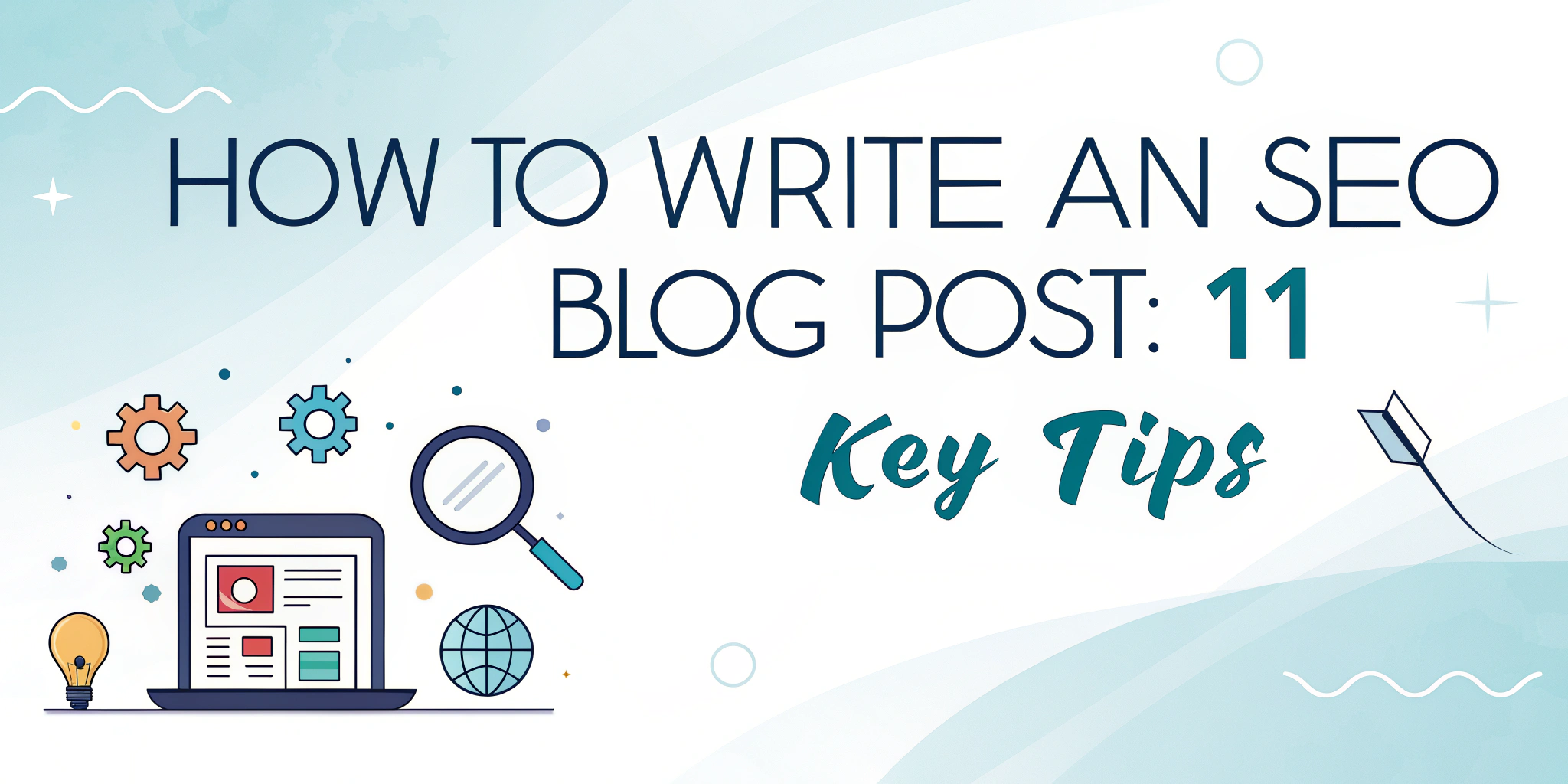In today's digital world, writing an SEO-optimized blog post is one of the most powerful ways to increase your website's visibility and attract more organic traffic. However, it can be challenging to create blog posts that not only engage readers but also rank well on search engines like Google. Whether you're a beginner or an experienced content creator looking to improve your skills, understanding SEO (Search Engine Optimization) is essential to crafting blog posts that will help you achieve higher rankings and reach a wider audience.
This guide will provide you with 11 key tips on how to write an SEO-friendly blog post, from understanding SEO basics to using the right tools and strategies. If you want to dive deeper into SEO, taking an SEO course online or enrolling in a Google SEO course will help you learn effective SEO techniques. Now, let’s break down the essential steps for writing an SEO blog post.
1. Learn the Basics of SEO
Before writing an SEO-friendly blog post, it's important to understand the core concepts of SEO. SEO is the practice of optimizing your website and its content so that it ranks higher on search engines. If you are new to SEO, enrolling in an SEO digital marketing course or a Google SEO course will help you gain the skills and knowledge to create content that performs well in search results.
Some of the basics of SEO include:
- Keyword Research: Understanding what people are searching for.
- On-Page SEO: Optimizing your content and website structure.
- Link Building: Creating high-quality inbound and outbound links.
- Technical SEO: Ensuring your website is user-friendly and technically sound.
With a basic understanding of these concepts, you'll be ready to start crafting blog posts that rank on Google and other search engines.
2. Perform Keyword Research
Keyword research is one of the most critical steps in creating an SEO-friendly blog post. Keywords are the terms and phrases people search for on search engines. The goal is to create content around those keywords so your blog ranks well when someone searches for them.
You can use free and paid tools like Google Keyword Planner, SEMrush, or Ahrefs to find keywords relevant to your blog's topic. Let's say you're writing a post about SEO courses. You may find keywords such as:
- SEO course online
- Google SEO course
- SEO training near me
Once you identify these keywords, strategically place them throughout your content. However, remember not to overdo it—keyword stuffing can hurt your SEO. Focus on creating natural-sounding content that provides value to the reader.
3. Pick a Relevant Topic
<!-- wp:paragraph -->A successful blog post always begins with choosing a relevant topic that addresses the needs of your target audience. The more closely you align your topic with your audience's interests or search queries, the better your chances of ranking high in search results.
For example, if your audience is interested in SEO training, you could write a blog post titled, "Why Enrolling in an SEO Course Online Can Boost Your Career." Such a topic answers a specific question, and targets search queries people are likely to type into search engines.
You can also explore common questions related to SEO, such as:
- "What is SEO, and how does it work?"
- "Why choose an SEO course in Jaipur?"
These types of blog post topics have a higher chance of ranking because they match what people are already searching for.
4. Craft a Catchy Title
Your blog post title is the first thing your audience sees in search results. A compelling and well-optimized title can significantly improve your click-through rate (CTR), which is the percentage of users who click on your blog after seeing it in search results.
To create an SEO-friendly title, include your target keyword while making it catchy and relevant. For example:
- "Top 5 Benefits of Taking an SEO Course Online"
- "Why You Should Choose an SEO Digital Marketing Course Today"
The title should accurately reflect the content of your blog post while enticing
Don't miss your chance to enroll now.🚀 New Batch Starting Soon!
5. Optimize Header Tags
Header tags (H1, H2, H3) are crucial for organizing your content in a way that is easy to read for both users and search engines. These tags not only make your blog post easier to navigate, but they also help search engines understand the structure of your content.
For example:
- Your main title should be an H1 tag.
- Subsections should be in H2 and H3 tags.
Header tags help break down your content into sections and improve readability, which enhances the user experience. This also makes it easier for search engines to understand the hierarchy of your content, improving its chances of ranking.
6. Include Meta Description
A meta description is a brief summary of your blog post that appears in search engine results beneath the title. Although it doesn't directly impact search rankings, a well-written meta description can increase your click-through rate (CTR).
To optimize your meta description:
- Keep it under 160 characters.
- Include the target keyword.
- Make it compelling and descriptive.
For example:
"Learn SEO with an SEO course online and boost your career. Discover the top Google SEO courses and start mastering SEO techniques."
This meta description provides a clear idea of what the blog post is about and encourages users to click.
7. Optimize Images with Alt Text
Images play a key role in your blog post by breaking up large chunks of text and making the content visually appealing. However, they also need to be optimized for SEO.
Adding alt text to images helps search engines understand the content of the image. Use relevant keywords in your alt text to improve your SEO. For example, if you are writing about SEO training in Jaipur, you can use an image with alt text like "Best SEO course in Jaipur for beginners."
Alt text also improves accessibility for people who use screen readers and provides additional content for search engines to index.
8. Add Internal and External Links
Links are essential for boosting the SEO value of your blog post. There are two types of links to consider:
- Internal Links: These link to other pages or blog posts within your website. Internal links help search engines crawl your site and encourage users to explore more content. For example, you can link to other related blog posts like "SEO courses near me" or "Why SEO is Essential for Your Business."
- External Links: These link to high-authority websites that add value to your content. For instance, linking to Google's SEO guides or a reputable SEO blog can increase your post's credibility and authority.
Including both internal and external links improves the SEO value of your blog and encourages readers to spend more time on your website.
9. Focus on High-Quality Content
The quality of your content matters the most when it comes to SEO. Google and other search engines prioritize content that is valuable, informative, and relevant to the audience.
Instead of focusing only on keyword density, aim to answer your audience's questions and solve their problems. If you're writing about SEO courses, provide real insights into the courses' benefits, the skills learned, and how they can help readers succeed in digital marketing. Always provide clear, actionable, and well-researched information.
10. Ensure Mobile-Friendliness
More people are browsing the web on mobile devices than ever before. Since Google uses mobile-first indexing, which means it prioritizes mobile-friendly websites, your blog post must be optimized for mobile viewing.
Ensure that:
- Text is legible on small screens.
- Images load correctly.
- Your website's design is responsive, adapting to different screen sizes.
If your blog is not mobile-friendly, it will impact your SEO rankings. Tools like Google's Mobile-Friendly Test can help you assess how well your website performs on mobile devices.
11. Use a Clear Call to Action (CTA)
After delivering valuable content, encourage your readers to take the next step by including a call to action (CTA). Whether it's downloading an eBook, subscribing to a newsletter, or enrolling in an SEO course online, a strong CTA leads readers to the next action you want them to take.
For example:
"Want to learn more about SEO? Enroll in our SEO course online today and start mastering SEO strategies. Or, if you're in Jaipur, join our SEO course in Jaipur for hands-on experience."
A clear CTA drives conversions and keeps readers engaged with your website.
Conclusion
Writing an SEO-friendly blog post requires a combination of strategy, creativity, and technical know-how. By following these 11 key tips, you'll be able to create blog posts that are both informative for your audience and optimized for search engines. Whether you're writing about SEO courses, Google SEO courses, or SEO digital marketing these tips will help improve your blog's visibility and attract more organic traffic.
If you're serious about mastering SEO, consider enrolling in an SEO digital marketing course or looking for SEO courses near me. Whether it's an SEO course online, a Google SEO course, or a local SEO course in Jaipur, you'll gain valuable knowledge to improve your blog's SEO performance.
Start implementing these tips today and watch your blog's rankings improve. With patience and consistent effort, your blog will rise through the search results, attracting more readers and growing your online presence.