

At Kevin Technocrats, we offer a cutting-edge UI/UX Design Course in Jaipur that empowers students to master the art and science of creating exceptional user experiences. This course focuses on both User Interface (UI) and User Experience (UX) design principles, equipping learners with the tools to design visually stunning, intuitive, and user-centered digital products.
Our curriculum covers key topics such as wireframing, prototyping, usability testing, user research, and interaction design, alongside industry-standard design tools like Adobe XD, Figma, Sketch, and InVision. Students will also dive into the latest design trends, responsive design, and mobile-first strategies, ensuring they stay current with the evolving digital landscape.
With a hands-on approach, you’ll work on real-world projects, enhancing your portfolio and developing the skills required to create seamless and engaging user experiences. The course also covers essential UX principles like user journey mapping, personas, and information architecture, ensuring a deep understanding of user-centered design.
Flexible learning options, including weekend and online batches, make it convenient for you to learn at your own pace. Enroll today at Kevin Technocrats and gain the expertise needed to excel as a UI/UX designer in today’s fast-growing digital world!
This comprehensive UI/UX Design course equips you with the essential skills to create intuitive, engaging, and user-centered digital experiences. Whether you're a beginner or looking to upskill, you'll learn the entire design process—from research and wireframing to prototyping and usability testing.
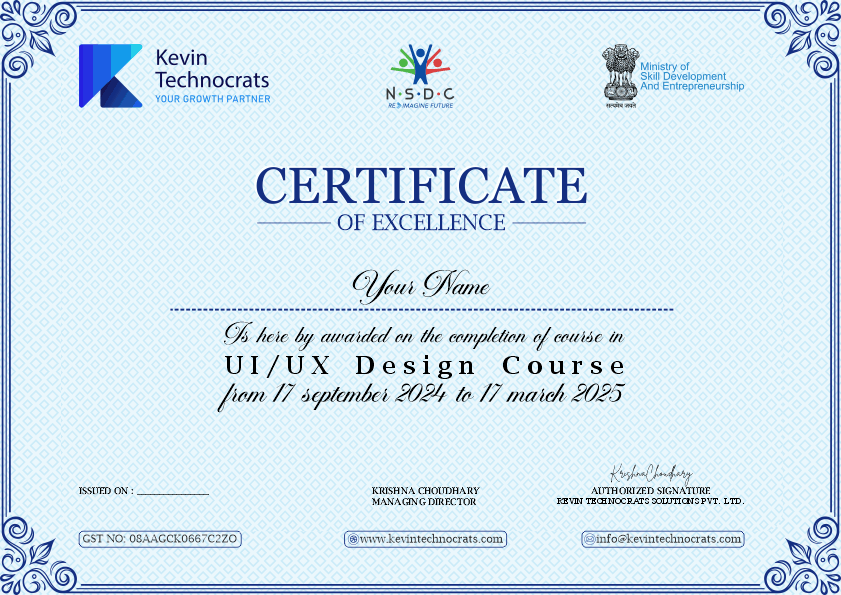
Get a certificate of completion after successfully completing the course.
Learn how to design with a focus on user needs, ensuring intuitive and engaging experiences.
Master techniques for user interviews, surveys, and testing to gather valuable insights.
Create stunning visual designs using typography, color theory, and layout principles.
Learn to create wireframes, prototypes, and mockups for interactive design testing.
UI/UX design skills are in high demand across industries, from tech startups to large enterprises.
Whether you're starting from scratch or refining your skills, this course caters to all levels.
UI (User Interface) design focuses on the look and feel of a product, while UX (User Experience) design is about how the product works and how users interact with it. Together, they ensure that digital products are both beautiful and user-friendly.
No coding is required. However, having a basic understanding of how websites or apps are built (HTML/CSS) is helpful and is lightly introduced in the course.
Yes—in fact, that’s one of the goals! You’ll complete multiple projects and a capstone that will be presented in a professional design portfolio, ideal for job applications.
Not necessarily. Most design tools like Figma are browser-based and can run on mid-range laptops. However, a stable internet connection and a larger screen are recommended for a better workflow.
No worries! Many courses are self-paced or offer flexible schedules. You’ll also often have access to recorded sessions, forums, and mentors to help you catch up.
Yes! All projects simulate real-world problems — such as designing a food delivery app, a fitness tracker, or a dashboard — so you build relevant experience employers look for.
Yes, accessibility is integrated into the curriculum. You’ll learn how to design for different abilities and devices to create more inclusive digital experiences.
Absolutely. Many learners complete the course on evenings or weekends. Check if the course offers asynchronous content or part-time options for better flexibility.
Graphic design focuses on visual elements (logos, posters, branding), while UI design is about crafting the look and feel of interactive digital interfaces like apps or websites.
Yes—if you stay committed! You’ll build a portfolio, learn job-ready skills, and get interview prep. Some programs even offer job placement support or career coaching.
