

The Adobe Illustrator Course is a comprehensive training program designed to help learners master the art of vector-based graphic design. Whether you’re a beginner or looking to refine your skills, this course offers in-depth, hands-on instruction using industry-standard software. You’ll learn to create logos, illustrations, icons, typography, and complex graphics for both print and digital media.
The course is structured to gradually build your confidence and expertise, starting from the basics and progressing to advanced design techniques. You’ll learn how to bring your creative ideas to life with precision and professionalism.
Adobe Illustrator Course, designed for beginners and creative professionals who want to master vector-based illustration and design. Adobe Illustrator is the industry’s leading software for creating logos, icons, illustrations, packaging, and digital artwork — and this course gives you the skills to use it confidently and creatively.
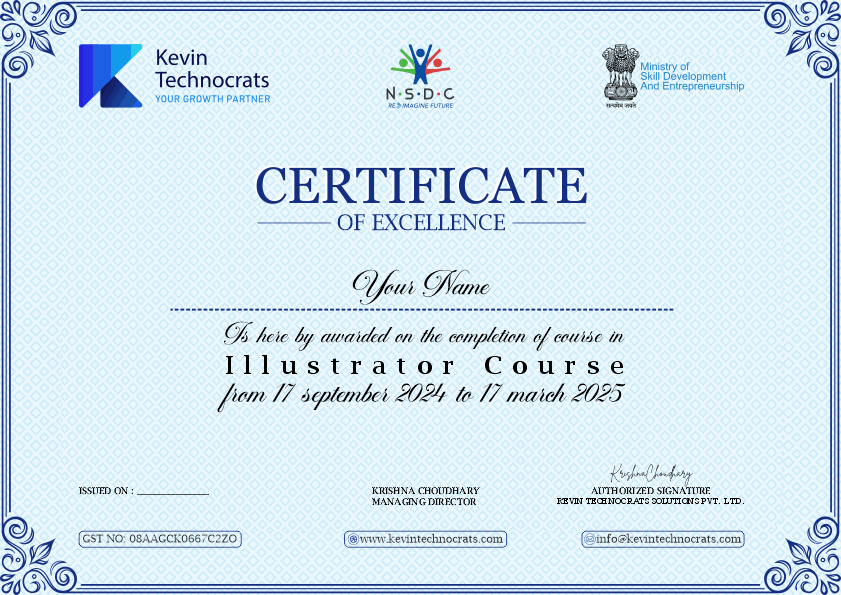
Get a certificate of completion after successfully completing the course.
Learn how to create precise vector illustrations for logos, icons, and digital art.
Dive deep into powerful tools like the Pen tool, Pathfinder, and gradient meshes.
Design beautiful graphics for web, print, and social media with ease.
Learn how to effectively use layers and groups to keep your designs neat and scalable.
Illustrator is an essential skill for graphic designers, marketing professionals, and artists.
No prior design experience needed — learn at your own pace with easy-to-follow tutorials.
Adobe Illustrator is a vector-based graphic design software used to create logos, icons, illustrations, typography, infographics, and more. It’s widely used by graphic designers, marketers, UI/UX designers, and branding professionals.
No prior experience is required! This course is beginner-friendly and starts with the basics. It’s also suitable for intermediate users who want to sharpen their skills.
After completing the course, you'll be able to design professional-quality graphics, create logos and illustrations, work with typography, and prepare your designs for print or digital platforms.
Adobe Illustrator is a paid software. Adobe offers a 7-day free trial, after which you’ll need a subscription to continue using it. Discounted plans are often available for students and educators.
Yes! Upon successful completion of the course, you’ll receive a certificate that can be shared on your resume, portfolio, or LinkedIn profile.
You’ll work on hands-on projects like logo design, social media graphics, posters, icons, and more. These real-world tasks help you build a strong portfolio.
Depending on the format, the course typically takes 4 to 6 weeks if self-paced or 2 to 4 weeks in a fast-track or instructor-led format.
Absolutely! The skills you gain from this course are directly applicable to freelance projects and junior-level design roles. The final portfolio you create will help you stand out to clients or employers.
