

The Corel DRAW course is designed to provide learners with a strong foundation in vector graphic design and illustration. This course is ideal for aspiring graphic designers, print professionals, branding experts, and anyone looking to create visually striking designs using CorelDRAW’s powerful tools.
Throughout this course, students will learn how to use CorelDRAW’s interface, tools, and features to produce professional-quality graphics, logos, layouts, and illustrations. The course is hands-on and project-based, helping learners build real-world skills and a design portfolio.
CorelDRAW is a leading vector graphics editor used worldwide for logo creation, marketing materials, illustrations, packaging design, and more. This course guides you through the CorelDRAW interface, tools, and workflows step-by-step, ensuring you build a solid foundation while working on practical, real-world projects.
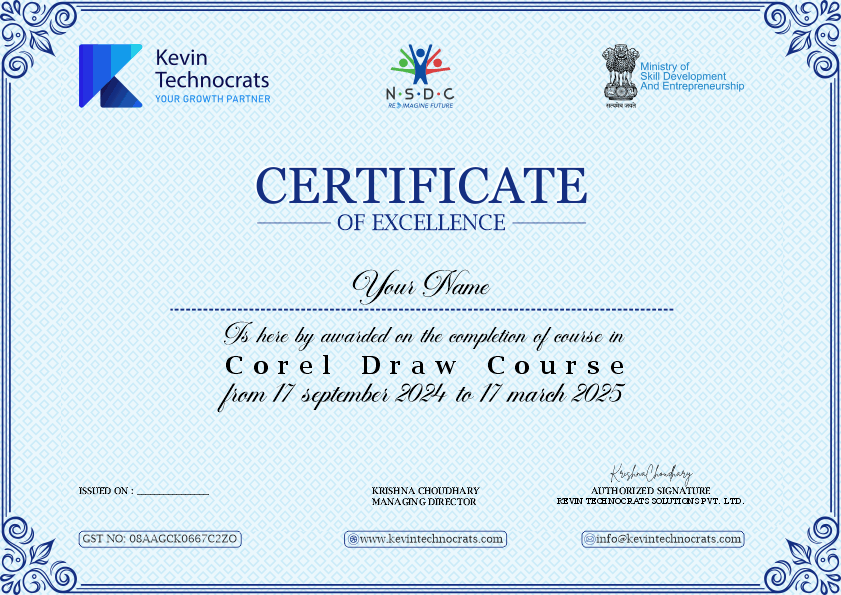
Get a certificate of completion after successfully completing the course.
Create scalable logos, icons, and illustrations using powerful vector tools.
Learn to create brochures, labels, business cards, and packaging designs.
Organize designs with grids, layers, alignments, and color theory.
Use shortcuts, templates, and effects to create stunning designs faster.
Ideal for careers in advertising, printing, fashion, and branding.
Suitable for both beginners and those who want to improve their design skills.
CorelDRAW is a vector-based graphic design software used for creating logos, brochures, business cards, illustrations, signage, web graphics, packaging, and more. It’s widely used in the print and advertising industries.
Yes! CorelDRAW is user-friendly and ideal for beginners. The interface is intuitive, and with guided learning, even those with no prior design experience can start creating impressive visuals.
CorelDRAW offers both options. You can buy a one-time perpetual license or opt for a subscription plan that includes updates and additional features.
Both are powerful vector graphic tools. CorelDRAW is known for its user-friendly interface and affordability, while Illustrator is integrated into the Adobe ecosystem. The choice depends on user preference, industry standards, and budget.
Yes! While primarily used for print, CorelDRAW also supports digital and web graphics, including banner design, social media assets, and icon creation.
Most training providers and online platforms offer a certificate of completion. Make sure to check with your course provider regarding certification and its value in the industry.
Absolutely. CorelDRAW’s vector tools make it an excellent choice for creating scalable, professional logos that can be used in both digital and print formats.
