

Our Basic Computer Course is designed for beginners who want to build a strong foundation in using computers effectively. Whether you’re looking to improve your skills for personal use, academic purposes, or job opportunities, this course will equip you with the essential knowledge of computer basics. You’ll learn how to navigate operating systems, use Microsoft Office tools like Word, Excel, and PowerPoint, browse the internet, send emails, and manage files. With hands-on training and easy-to-follow lessons, you’ll gain confidence in using technology for everyday tasks. Join today and take the first step towards becoming more tech-savvy!
Explore Our Comprehensive Basic Computer Course! We cover essential computer skills, including Microsoft Office, internet basics, and more, with hands-on practice and real-world applications. Our course is designed to help you build a strong foundation in computer usage for personal or professional success.
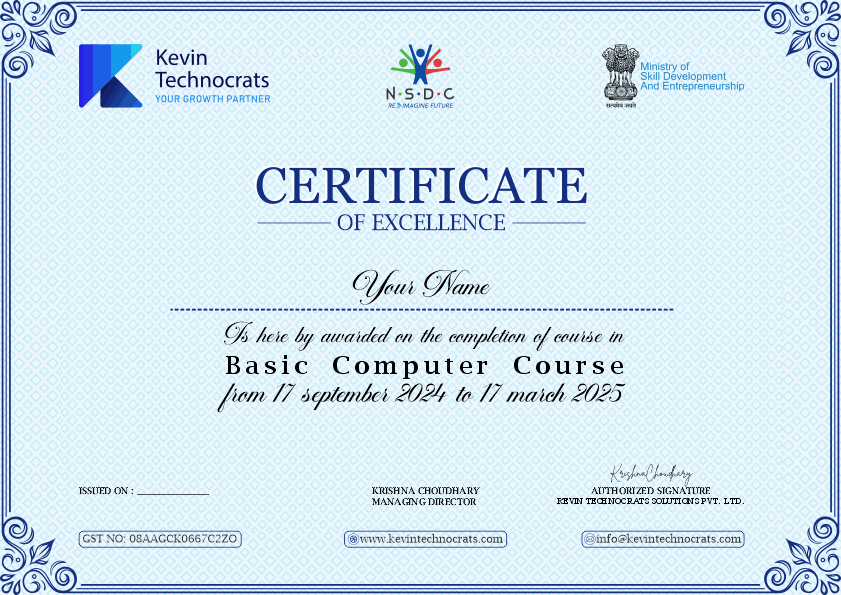
Get a certificate of completion after successfully completing the course.
Understand how to use a computer, keyboard, mouse, and basic software tools.
Get hands-on training to build confidence in using a computer for daily tasks.
Learn to create documents, manage data, and format files using Word and Excel.
Design slides and presentations for school, office, or business use.
Learn how to browse safely, search information, and use email for communication.
Basic computer knowledge is required for most office jobs and government exams.
A Basic Computer Course is designed to teach beginners how to use a computer, including typing, internet use, and basic software like MS Word and Excel.
Anyone can join—students, housewives, seniors, and working professionals with little or no computer knowledge.
Topics include computer fundamentals, operating systems, Microsoft Office (Word, Excel, PowerPoint), internet usage, and email handling.
It usually takes 1 to 3 months, depending on the institute and course structure.
It helps in gaining digital skills for jobs, studies, online communication, and day-to-day tasks.
You will learn MS Word, Excel, PowerPoint, Notepad, Paint, and sometimes basics of Internet browsers and email.
Yes, it helps them connect with family online, use smartphones, and access digital services.
In today's digital age, basic computer knowledge is almost as important as reading and writing. From job applications to banking, education to entertainment—everything is online. This course helps you stay connected and confident in a tech-driven world.
Yes, for most office and desk jobs, even entry-level positions, employers expect candidates to have basic computer skills. This course prepares you for job roles like data entry, receptionist, office assistant, and more.
Yes! After successfully completing the Basic Computer Course, you will receive a Certificate of Completion from Kevin Technocrats — a trusted and well-recognized training institute based in Jaipur. This certificate validates your computer skills and can be a valuable addition to your resume for job or academic opportunities.
