

Adobe Photoshop is a powerful image editing software developed by Adobe Inc., widely regarded as the gold standard for photo manipulation, graphic design, and digital art creation. Since its release in 1988, an Adobe Photoshop course has become a popular way for photographers, designers, artists, and marketers to learn how to master this essential tool used around the world.
One of the key strengths of Adobe Photoshop is its versatility. Whether you’re retouching a photo, designing a website layout, creating a digital painting, or making social media graphics, Photoshop offers the tools you need. Its interface is intuitive for beginners, yet packed with advanced features that professionals rely on every day. Layers, masks, filters, adjustment tools, and brushes provide unlimited possibilities for creativity and control.
Adobe Photoshop supports a wide range of file formats, making it compatible with most digital cameras and design software. Users can easily import and export files like JPEG, PNG, PSD, and TIFF.
Unlock your creative potential with our comprehensive Adobe Photoshop Course, designed for beginners and intermediate learners looking to master the industry’s leading image editing software. Whether you're an aspiring graphic designer, photographer, digital artist, or content creator, this course provides hands-on training and real-world projects to build your skills from the ground up.
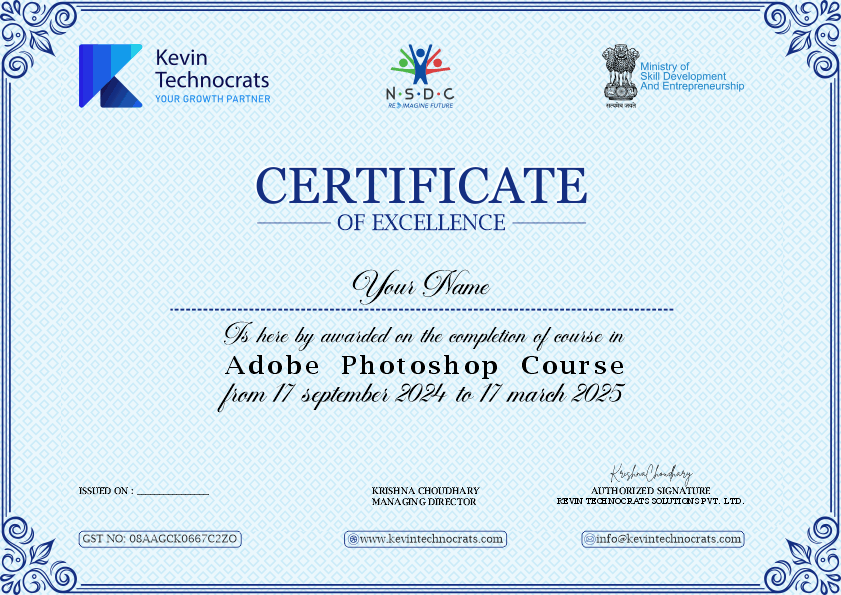
Get a certificate of completion after successfully completing the course.
Learn how to retouch photos, remove backgrounds, and enhance images like a pro.
Understand layers, masks, filters, and blending techniques for professional design
Create banners, flyers, social media posts, and print-ready graphics.
Learn by doing — with real-world projects and practice files.
Photoshop is essential for graphic designers, marketers, and freelancers.
Designed for students, job seekers, and hobbyists — no experience needed.
Adobe Photoshop is a professional image editing software used for photo retouching, graphic design, digital art, web design, and creating visual content for print and digital media.
No prior experience is needed! Photoshop is beginner-friendly, and with guided tutorials or structured courses, anyone can start learning from scratch and build their skills over time.
Adobe Photoshop is not free. It’s available through a subscription to Adobe Creative Cloud. Adobe offers a free 7-day trial for new users to explore the software before purchasing.
Photoshop is ideal for detailed image editing, design, and digital art. Lightroom is mainly used for organizing and editing photos in batches, especially for photographers. Many professionals use both together.
Yes! Adobe offers Photoshop Express, Photoshop Mix, and Photoshop Fix for mobile devices, and a more advanced Photoshop for iPad, which supports many core features of the desktop version.
It depends on your goals and time commitment. You can learn the basics in a few days or weeks. Mastering Photoshop for professional-level work can take a few months of consistent practice.
Layers are like transparent sheets stacked on top of each other. They let you edit parts of your image independently, which makes your work more flexible and non-destructive.
Most formal Photoshop courses (online or in-person) offer a certificate upon completion. Be sure to check with your training provider about certification and its recognition.
